
|
|
| | Auteur | Message |
|---|
SilferMatière

 Messages : 173 Messages : 173
Age : 31
Loisirs : Mangas,ordi,rmxp
Date d'inscription : 08/05/2007
 |  Sujet: Script menus à la ff7 Sujet: Script menus à la ff7  Mer 25 Juil 2007 - 11:31 Mer 25 Juil 2007 - 11:31 | |
| Auteur:??? Titre:Final Fantasy VII Description:Vous aurez un menu à la ff7. Ressources:Faces de vos Héros Images:  Installation: Créer un nouveau script au dessus de"Main" et appellez le"Final Fantasy VII" Collez-y le code ci-dessous: Code: - Spoiler:
#*********************************************************
#Final Fantasy VII menu setup by AcedentProne
#*********************************************************
#To use:
#Create a new folder in the Characters folder, and call it Faces
#Adding faces: add a 80x80 picture with the same name as the characterset it
#corrosponds with in the Faces folder
#If text does not appear, right click and select Replace
#Put $defaultfonttype in the Search String box
#Put $fontface in the Replacement String box
#Hit replace all.
#Put $defaultfontsize in the Search String box
#Put $fontsize in the Replacement String box
#Hit replace all.
#
#If you do not want Faces, go to line 102
#and change delete the # of draw_actor_graphic
#and put a # infront of draw_actor_face
#========================================
#■ Window_Base
#--------------------------------------------------------------------------
# Setting functions for the "Base"
#========================================
class Window_Base < Window
def draw_actor_face(actor, x, y)
face = RPG::Cache.character("Faces/" + actor.character_name, actor.character_hue)
fw = face.width
fh = face.height
src_rect = Rect.new(0, 0, fw, fh)
self.contents.blt(x - fw / 23, y - fh, face, src_rect)
end
end
def draw_actor_battler_graphic(actor, x, y)
bitmap = RPG::Cache.battler(actor.battler_name, actor.battler_hue)
cw = bitmap.width
ch = bitmap.height
src_rect = Rect.new(0, 0, cw, ch)
self.contents.blt(x - cw / 2, y - ch, bitmap, src_rect)
end
#========================================
#■ Game_Map
#--------------------------------------------------------------------------
# Setting functions for the Map
#========================================
class Game_Map
def name
$map_infos[@map_id]
end
end
#========================================
#■ Window_Title
#--------------------------------------------------------------------------
# Setting functions for the Title
#========================================
class Scene_Title
$map_infos = load_data("Data/MapInfos.rxdata")
for key in $map_infos.keys
$map_infos[key] = $map_infos[key].name
end
end
#========================================================
# ■ Window_MenuStatus
#------------------------------------------------------------------------
# Sets up the Choosing.
#========================================================
class Window_MenuStatus < Window_Selectable
#--------------------------------------------------------------------------
# Set up
#--------------------------------------------------------------------------
def initialize
super(0, 0, 560, 454)
self.contents = Bitmap.new(width - 32, height - 32)
self.contents.font.name = "Dumbledor 1"
self.contents.font.size = 24
refresh
self.active = false
self.index = -1
end
#--------------------------------------------------------------------------
# Drawing Info on Screen
#--------------------------------------------------------------------------
def refresh
self.contents.clear
@item_max = $game_party.actors.size
for i in 0...$game_party.actors.size
x = 94
y = i * 110
actor = $game_party.actors[i]
draw_actor_face(actor, 12, y + 90) #To get rid of the Face, put a "#" before the draw_ of this line
#draw_actor_graphic(actor, 48, y + 65) #and delete the "#" infront of draw of this line
draw_actor_name(actor, x, y)
draw_actor_class(actor, x + 80, y)
draw_actor_level(actor, x, y + 18)
draw_actor_state(actor, x + 200, y)
draw_actor_exp(actor, x+ 144, y + 38)
draw_actor_hp(actor, x, y + 38)
draw_actor_sp(actor, x, y + 58)
end
end
#--------------------------------------------------------------------------
# Update of Cursor
#--------------------------------------------------------------------------
def update_cursor_rect
if @index < 0
self.cursor_rect.empty
else
self.cursor_rect.set(0, @index * 116, self.width - 32, 96)
end
end
end
#=======================================#
# ■Window_GameStats #
# written by AcedentProne #
#-----------------------------------------------------------------------#
class Window_GameStats < Window_Base
def initialize
super(0, 0, 160, 80)
self.contents = Bitmap.new(width - 32, height - 32)
self.contents.font.name = "Arial"
self.contents.font.size = 22
refresh
end
def refresh
self.contents.clear
self.contents.font.color = system_color
# Draw "Time"
@total_sec = Graphics.frame_count / Graphics.frame_rate
hour = @total_sec / 60 / 60
min = @total_sec / 60 % 60
sec = @total_sec % 60
text = sprintf("%02d:%02d:%02d", hour, min, sec)
self.contents.font.color = normal_color
self.contents.draw_text(4, 6, 120, 32, text, 2)
self.contents.font.color = system_color
self.contents.draw_text(4, -10, 120, 32, "Temps")
#Drawing Gold
self.contents.font.color = normal_color
self.contents.draw_text(4, 22, 120, 32,$game_party.gold.to_s + " " +$data_system.words.gold, 2)
self.contents.font.color = system_color
self.contents.draw_text(4, 22, 120, 32, $data_system.words.gold, 2)
end
#--------------------------------------------------------------------------
# Update of The count
#--------------------------------------------------------------------------
def update
super
if Graphics.frame_count / Graphics.frame_rate != @total_sec
refresh
end
end
end
#========================================================
# ■ Window_Mapname
#------------------------------------------------------------------------
# Draws the Map name
#========================================================
class Window_Mapname < Window_Base
#--------------------------------------------------------------------------
# Set up
#--------------------------------------------------------------------------
def initialize
super(0, 0, 320, 60)
self.contents = Bitmap.new(width - 52, height - 32)
self.contents.font.name = "Arial"
self.contents.font.size = 24
refresh
end
#--------------------------------------------------------------------------
# Draws info on screen
#--------------------------------------------------------------------------
def refresh
self.contents.clear
# Map Name
#map = $game_map.name
self.contents.font.color = system_color
self.contents.draw_text(4, 0, 220, 32, "Lieu")
self.contents.font.color = normal_color
self.contents.draw_text(175, 0, 80, 32, $game_map.name)
end
end
#========================================================
# ■ Scene_Menu
#------------------------------------------------------------------------
# FF7 menu laytout as requested by AcedentProne.
#========================================================
class Scene_Menu
#--------------------------- edit-------------------------------
attr_reader :status_window
#/--------------------------- edit-------------------------------
def initialize(menu_index = 0)
@menu_index = menu_index
end
def main
s1 = $data_system.words.item
s2 = $data_system.words.skill
s3 = $data_system.words.equip
s4 = "Status"
s5 = "Sauvegarder"
s6 = "Quitter"
#--------------------------- edit-------------------------------
# Command menu
# Size = Screen height - border sizes -
# GameStatus menu - Spacing from GameStatus
@command_window = Window_Command.new(160, [s1, s2, s3, s4, s5, s6])
@command_window.x = 640 - @command_window.width
@command_window.y = 0
@command_window.z = 110
@command_window.index = @menu_index
if $game_party.actors.size == 0
@command_window.disable_item(0)
@command_window.disable_item(1)
@command_window.disable_item(2)
@command_window.disable_item(3)
end
if $game_system.save_disabled
@command_window.disable_item(4)
end
@map = Window_Mapname.new
@map.x = 640 - @map.width
@map.y = 480 - @map.height - 1
@map.z = 110
# Lower right box
@game_stats_window = Window_GameStats.new
@game_stats_window.x = 640 - @game_stats_window.width
@game_stats_window.y = 640 - @command_window.height - @game_stats_window.height + 3
@game_stats_window.z =110
# Status window
@status_window = Window_MenuStatus.new
@status_window.x = 0
@status_window.y = 8
@status_window.z = 100
Graphics.transition
loop do
Graphics.update
Input.update
update
if $scene != self
break
end
end
Graphics.freeze
@command_window.dispose
@game_stats_window.dispose
@status_window.dispose
@map.dispose
end
#--------------------------------------------------------------------
# Updating
#--------------------------------------------------------------------
def update
@command_window.update
@game_stats_window.update
@status_window.update
@map.update
if @command_window.active
update_command
return
end
if @status_window.active
update_status
return
end
end
#--------------------------------------------------------------------
# Updating the Command Selection
#--------------------------------------------------------------------
def update_command
# If B button is pused
if Input.trigger?(Input::B)
# Plays assigned SE
$game_system.se_play($data_system.cancel_se)
# Go to Map
$scene = Scene_Map.new
return
end
# If C button is pused
if Input.trigger?(Input::C)
# Checks actor size
if $game_party.actors.size == 0 and @command_window.index < 4
# plays SE
$game_system.se_play($data_system.buzzer_se)
return
end
case @command_window.index
when 0
$game_system.se_play($data_system.decision_se)
$scene = Scene_Item.new
when 1
$game_system.se_play($data_system.decision_se)
@command_window.active = false
@status_window.active = true
@status_window.index = 0
when 2
$game_system.se_play($data_system.decision_se)
@command_window.active = false
@status_window.active = true
@status_window.index = 0
when 3
$game_system.se_play($data_system.decision_se)
@command_window.active = false
@status_window.active = true
@status_window.index = 0
when 4
if $game_system.save_disabled
$game_system.se_play($data_system.buzzer_se)
return
end
$game_system.se_play($data_system.decision_se)
$scene = Scene_Save.new
when 5
$game_system.se_play($data_system.decision_se)
$scene = Scene_End.new
end
return
end
end
#--------------------------------------------------------------------
# Updating Status Screen
#--------------------------------------------------------------------
def update_status
if Input.trigger?(Input::B)
$game_system.se_play($data_system.cancel_se)
@command_window.active = true
@status_window.active = false
@status_window.index = -1
return
end
if Input.trigger?(Input::C)
case @command_window.index
when 1
if $game_party.actors[@status_window.index].restriction >= 2
$game_system.se_play($data_system.buzzer_se)
return
end
$game_system.se_play($data_system.decision_se)
$scene = Scene_Skill.new(@status_window.index)
when 2
$game_system.se_play($data_system.decision_se)
$scene = Scene_Equip.new(@status_window.index)
when 3
$game_system.se_play($data_system.decision_se)
$scene = Scene_Status.new(@status_window.index)
end
return
end
end
end
Ensuite allez dans le dossier de votre projet, allez dans graphics puis dans characters et créer un nouveau dossier appeller"Faces"puis faites entrer les faces de vos héros(les faces doivent imprérativement faire 80x80) Puis c'est terminer^^ et pour infos, vous verrez dans le screept des émoticones, ni faites pas attention le script marche trés bien^^ |
|   | | LinkyuEmbryon

 Messages : 621 Messages : 621
Age : 32
Loisirs : Aucun, pour l'instant
Date d'inscription : 10/06/2007
Caractéristiques du membre
Evolution: Atome
Job: Polyvalent
XP:
    (20/20) (20/20)
 |  Sujet: Re: Script menus à la ff7 Sujet: Re: Script menus à la ff7  Mer 25 Juil 2007 - 11:38 Mer 25 Juil 2007 - 11:38 | |
| si on voi des smiley dans le script, c'est parce que tu as mis en soiler au lieu de code,
et puis ce menu a déjà été posté, mais a cahque fois incomplet.
la, il est juste "atrophié". |
|   | | SilferMatière

 Messages : 173 Messages : 173
Age : 31
Loisirs : Mangas,ordi,rmxp
Date d'inscription : 08/05/2007
 |  Sujet: Re: Script menus à la ff7 Sujet: Re: Script menus à la ff7  Mer 25 Juil 2007 - 11:43 Mer 25 Juil 2007 - 11:43 | |
| Code:
#*********************************************************
#Final Fantasy VII menu setup by AcedentProne
#*********************************************************
#To use:
#Create a new folder in the Characters folder, and call it Faces
#Adding faces: add a 80x80 picture with the same name as the characterset it
#corrosponds with in the Faces folder
#If text does not appear, right click and select Replace
#Put $defaultfonttype in the Search String box
#Put $fontface in the Replacement String box
#Hit replace all.
#Put $defaultfontsize in the Search String box
#Put $fontsize in the Replacement String box
#Hit replace all.
#
#If you do not want Faces, go to line 102
#and change delete the # of draw_actor_graphic
#and put a # infront of draw_actor_face
#========================================
#■ Window_Base
#--------------------------------------------------------------------------
# Setting functions for the "Base"
#========================================
class Window_Base < Window
def draw_actor_face(actor, x, y)
face = RPG::Cache.character("Faces/" + actor.character_name, actor.character_hue)
fw = face.width
fh = face.height
src_rect = Rect.new(0, 0, fw, fh)
self.contents.blt(x - fw / 23, y - fh, face, src_rect)
end
end
def draw_actor_battler_graphic(actor, x, y)
bitmap = RPG::Cache.battler(actor.battler_name, actor.battler_hue)
cw = bitmap.width
ch = bitmap.height
src_rect = Rect.new(0, 0, cw, ch)
self.contents.blt(x - cw / 2, y - ch, bitmap, src_rect)
end
#========================================
#■ Game_Map
#--------------------------------------------------------------------------
# Setting functions for the Map
#========================================
class Game_Map
def name
$map_infos[@map_id]
end
end
#========================================
#■ Window_Title
#--------------------------------------------------------------------------
# Setting functions for the Title
#========================================
class Scene_Title
$map_infos = load_data("Data/MapInfos.rxdata")
for key in $map_infos.keys
$map_infos[key] = $map_infos[key].name
end
end
#========================================================
# ■ Window_MenuStatus
#------------------------------------------------------------------------
# Sets up the Choosing.
#========================================================
class Window_MenuStatus < Window_Selectable
#--------------------------------------------------------------------------
# Set up
#--------------------------------------------------------------------------
def initialize
super(0, 0, 560, 454)
self.contents = Bitmap.new(width - 32, height - 32)
self.contents.font.name = "Dumbledor 1"
self.contents.font.size = 24
refresh
self.active = false
self.index = -1
end
#--------------------------------------------------------------------------
# Drawing Info on Screen
#--------------------------------------------------------------------------
def refresh
self.contents.clear
@item_max = $game_party.actors.size
for i in 0...$game_party.actors.size
x = 94
y = i * 110
actor = $game_party.actors[i]
draw_actor_face(actor, 12, y + 90) #To get rid of the Face, put a "#" before the draw_ of this line
#draw_actor_graphic(actor, 48, y + 65) #and delete the "#" infront of draw of this line
draw_actor_name(actor, x, y)
draw_actor_class(actor, x + 80, y)
draw_actor_level(actor, x, y + 18)
draw_actor_state(actor, x + 200, y)
draw_actor_exp(actor, x+ 144, y + 38)
draw_actor_hp(actor, x, y + 38)
draw_actor_sp(actor, x, y + 58)
end
end
#--------------------------------------------------------------------------
# Update of Cursor
#--------------------------------------------------------------------------
def update_cursor_rect
if @index < 0
self.cursor_rect.empty
else
self.cursor_rect.set(0, @index * 116, self.width - 32, 96)
end
end
end
#=======================================#
# ■Window_GameStats #
# written by AcedentProne #
#-----------------------------------------------------------------------#
class Window_GameStats < Window_Base
def initialize
super(0, 0, 160, 80)
self.contents = Bitmap.new(width - 32, height - 32)
self.contents.font.name = "Arial"
self.contents.font.size = 22
refresh
end
def refresh
self.contents.clear
self.contents.font.color = system_color
# Draw "Time"
@total_sec = Graphics.frame_count / Graphics.frame_rate
hour = @total_sec / 60 / 60
min = @total_sec / 60 % 60
sec = @total_sec % 60
text = sprintf("%02d:%02d:%02d", hour, min, sec)
self.contents.font.color = normal_color
self.contents.draw_text(4, 6, 120, 32, text, 2)
self.contents.font.color = system_color
self.contents.draw_text(4, -10, 120, 32, "Temps")
#Drawing Gold
self.contents.font.color = normal_color
self.contents.draw_text(4, 22, 120, 32,$game_party.gold.to_s + " " +$data_system.words.gold, 2)
self.contents.font.color = system_color
self.contents.draw_text(4, 22, 120, 32, $data_system.words.gold, 2)
end
#--------------------------------------------------------------------------
# Update of The count
#--------------------------------------------------------------------------
def update
super
if Graphics.frame_count / Graphics.frame_rate != @total_sec
refresh
end
end
end
#========================================================
# ■ Window_Mapname
#------------------------------------------------------------------------
# Draws the Map name
#========================================================
class Window_Mapname < Window_Base
#--------------------------------------------------------------------------
# Set up
#--------------------------------------------------------------------------
def initialize
super(0, 0, 320, 60)
self.contents = Bitmap.new(width - 52, height - 32)
self.contents.font.name = "Arial"
self.contents.font.size = 24
refresh
end
#--------------------------------------------------------------------------
# Draws info on screen
#--------------------------------------------------------------------------
def refresh
self.contents.clear
# Map Name
#map = $game_map.name
self.contents.font.color = system_color
self.contents.draw_text(4, 0, 220, 32, "Lieu")
self.contents.font.color = normal_color
self.contents.draw_text(175, 0, 80, 32, $game_map.name)
end
end
#========================================================
# ■ Scene_Menu
#------------------------------------------------------------------------
# FF7 menu laytout as requested by AcedentProne.
#========================================================
class Scene_Menu
#--------------------------- edit-------------------------------
attr_reader :status_window
#/--------------------------- edit-------------------------------
def initialize(menu_index = 0)
@menu_index = menu_index
end
def main
s1 = $data_system.words.item
s2 = $data_system.words.skill
s3 = $data_system.words.equip
s4 = "Status"
s5 = "Sauvegarder"
s6 = "Quitter"
#--------------------------- edit-------------------------------
# Command menu
# Size = Screen height - border sizes -
# GameStatus menu - Spacing from GameStatus
@command_window = Window_Command.new(160, [s1, s2, s3, s4, s5, s6])
@command_window.x = 640 - @command_window.width
@command_window.y = 0
@command_window.z = 110
@command_window.index = @menu_index
if $game_party.actors.size == 0
@command_window.disable_item(0)
@command_window.disable_item(1)
@command_window.disable_item(2)
@command_window.disable_item(3)
end
if $game_system.save_disabled
@command_window.disable_item(4)
end
@map = Window_Mapname.new
@map.x = 640 - @map.width
@map.y = 480 - @map.height - 1
@map.z = 110
# Lower right box
@game_stats_window = Window_GameStats.new
@game_stats_window.x = 640 - @game_stats_window.width
@game_stats_window.y = 640 - @command_window.height - @game_stats_window.height + 3
@game_stats_window.z =110
# Status window
@status_window = Window_MenuStatus.new
@status_window.x = 0
@status_window.y = 8
@status_window.z = 100
Graphics.transition
loop do
Graphics.update
Input.update
update
if $scene != self
break
end
end
Graphics.freeze
@command_window.dispose
@game_stats_window.dispose
@status_window.dispose
@map.dispose
end
#--------------------------------------------------------------------
# Updating
#--------------------------------------------------------------------
def update
@command_window.update
@game_stats_window.update
@status_window.update
@map.update
if @command_window.active
update_command
return
end
if @status_window.active
update_status
return
end
end
#--------------------------------------------------------------------
# Updating the Command Selection
#--------------------------------------------------------------------
def update_command
# If B button is pused
if Input.trigger?(Input::B)
# Plays assigned SE
$game_system.se_play($data_system.cancel_se)
# Go to Map
$scene = Scene_Map.new
return
end
# If C button is pused
if Input.trigger?(Input::C)
# Checks actor size
if $game_party.actors.size == 0 and @command_window.index < 4
# plays SE
$game_system.se_play($data_system.buzzer_se)
return
end
case @command_window.index
when 0
$game_system.se_play($data_system.decision_se)
$scene = Scene_Item.new
when 1
$game_system.se_play($data_system.decision_se)
@command_window.active = false
@status_window.active = true
@status_window.index = 0
when 2
$game_system.se_play($data_system.decision_se)
@command_window.active = false
@status_window.active = true
@status_window.index = 0
when 3
$game_system.se_play($data_system.decision_se)
@command_window.active = false
@status_window.active = true
@status_window.index = 0
when 4
if $game_system.save_disabled
$game_system.se_play($data_system.buzzer_se)
return
end
$game_system.se_play($data_system.decision_se)
$scene = Scene_Save.new
when 5
$game_system.se_play($data_system.decision_se)
$scene = Scene_End.new
end
return
end
end
#--------------------------------------------------------------------
# Updating Status Screen
#--------------------------------------------------------------------
def update_status
if Input.trigger?(Input::B)
$game_system.se_play($data_system.cancel_se)
@command_window.active = true
@status_window.active = false
@status_window.index = -1
return
end
if Input.trigger?(Input::C)
case @command_window.index
when 1
if $game_party.actors[@status_window.index].restriction >= 2
$game_system.se_play($data_system.buzzer_se)
return
end
$game_system.se_play($data_system.decision_se)
$scene = Scene_Skill.new(@status_window.index)
when 2
$game_system.se_play($data_system.decision_se)
$scene = Scene_Equip.new(@status_window.index)
when 3
$game_system.se_play($data_system.decision_se)
$scene = Scene_Status.new(@status_window.index)
end
return
end
end
end
Pour ce qui préfère comme sa^^ et il marche c'est sur si vous avez un problème demander moi^^ |
|   | | LinkyuEmbryon

 Messages : 621 Messages : 621
Age : 32
Loisirs : Aucun, pour l'instant
Date d'inscription : 10/06/2007
Caractéristiques du membre
Evolution: Atome
Job: Polyvalent
XP:
    (20/20) (20/20)
 |  Sujet: Re: Script menus à la ff7 Sujet: Re: Script menus à la ff7  Mer 25 Juil 2007 - 11:48 Mer 25 Juil 2007 - 11:48 | |
| nan, en fait, il faut que tu édite le premier message et que tu mettes [code] a la place de [spoil] autour de ton script. |
|   | | SilferMatière

 Messages : 173 Messages : 173
Age : 31
Loisirs : Mangas,ordi,rmxp
Date d'inscription : 08/05/2007
 |  Sujet: Re: Script menus à la ff7 Sujet: Re: Script menus à la ff7  Mer 25 Juil 2007 - 11:50 Mer 25 Juil 2007 - 11:50 | |
| Ok lol il m'en aura fallu du temps^^ - Code:
-
#*********************************************************
#Final Fantasy VII menu setup by AcedentProne
#*********************************************************
#To use:
#Create a new folder in the Characters folder, and call it Faces
#Adding faces: add a 80x80 picture with the same name as the characterset it
#corrosponds with in the Faces folder
#If text does not appear, right click and select Replace
#Put $defaultfonttype in the Search String box
#Put $fontface in the Replacement String box
#Hit replace all.
#Put $defaultfontsize in the Search String box
#Put $fontsize in the Replacement String box
#Hit replace all.
#
#If you do not want Faces, go to line 102
#and change delete the # of draw_actor_graphic
#and put a # infront of draw_actor_face
#========================================
#■ Window_Base
#--------------------------------------------------------------------------
# Setting functions for the "Base"
#========================================
class Window_Base < Window
def draw_actor_face(actor, x, y)
face = RPG::Cache.character("Faces/" + actor.character_name, actor.character_hue)
fw = face.width
fh = face.height
src_rect = Rect.new(0, 0, fw, fh)
self.contents.blt(x - fw / 23, y - fh, face, src_rect)
end
end
def draw_actor_battler_graphic(actor, x, y)
bitmap = RPG::Cache.battler(actor.battler_name, actor.battler_hue)
cw = bitmap.width
ch = bitmap.height
src_rect = Rect.new(0, 0, cw, ch)
self.contents.blt(x - cw / 2, y - ch, bitmap, src_rect)
end
#========================================
#■ Game_Map
#--------------------------------------------------------------------------
# Setting functions for the Map
#========================================
class Game_Map
def name
$map_infos[@map_id]
end
end
#========================================
#■ Window_Title
#--------------------------------------------------------------------------
# Setting functions for the Title
#========================================
class Scene_Title
$map_infos = load_data("Data/MapInfos.rxdata")
for key in $map_infos.keys
$map_infos[key] = $map_infos[key].name
end
end
#========================================================
# ■ Window_MenuStatus
#------------------------------------------------------------------------
# Sets up the Choosing.
#========================================================
class Window_MenuStatus < Window_Selectable
#--------------------------------------------------------------------------
# Set up
#--------------------------------------------------------------------------
def initialize
super(0, 0, 560, 454)
self.contents = Bitmap.new(width - 32, height - 32)
self.contents.font.name = "Dumbledor 1"
self.contents.font.size = 24
refresh
self.active = false
self.index = -1
end
#--------------------------------------------------------------------------
# Drawing Info on Screen
#--------------------------------------------------------------------------
def refresh
self.contents.clear
@item_max = $game_party.actors.size
for i in 0...$game_party.actors.size
x = 94
y = i * 110
actor = $game_party.actors[i]
draw_actor_face(actor, 12, y + 90) #To get rid of the Face, put a "#" before the draw_ of this line
#draw_actor_graphic(actor, 48, y + 65) #and delete the "#" infront of draw of this line
draw_actor_name(actor, x, y)
draw_actor_class(actor, x + 80, y)
draw_actor_level(actor, x, y + 18)
draw_actor_state(actor, x + 200, y)
draw_actor_exp(actor, x+ 144, y + 38)
draw_actor_hp(actor, x, y + 38)
draw_actor_sp(actor, x, y + 58)
end
end
#--------------------------------------------------------------------------
# Update of Cursor
#--------------------------------------------------------------------------
def update_cursor_rect
if @index < 0
self.cursor_rect.empty
else
self.cursor_rect.set(0, @index * 116, self.width - 32, 96)
end
end
end
#=======================================#
# ■Window_GameStats #
# written by AcedentProne #
#-----------------------------------------------------------------------#
class Window_GameStats < Window_Base
def initialize
super(0, 0, 160, 80)
self.contents = Bitmap.new(width - 32, height - 32)
self.contents.font.name = "Arial"
self.contents.font.size = 22
refresh
end
def refresh
self.contents.clear
self.contents.font.color = system_color
# Draw "Time"
@total_sec = Graphics.frame_count / Graphics.frame_rate
hour = @total_sec / 60 / 60
min = @total_sec / 60 % 60
sec = @total_sec % 60
text = sprintf("%02d:%02d:%02d", hour, min, sec)
self.contents.font.color = normal_color
self.contents.draw_text(4, 6, 120, 32, text, 2)
self.contents.font.color = system_color
self.contents.draw_text(4, -10, 120, 32, "Temps")
#Drawing Gold
self.contents.font.color = normal_color
self.contents.draw_text(4, 22, 120, 32,$game_party.gold.to_s + " " +$data_system.words.gold, 2)
self.contents.font.color = system_color
self.contents.draw_text(4, 22, 120, 32, $data_system.words.gold, 2)
end
#--------------------------------------------------------------------------
# Update of The count
#--------------------------------------------------------------------------
def update
super
if Graphics.frame_count / Graphics.frame_rate != @total_sec
refresh
end
end
end
#========================================================
# ■ Window_Mapname
#------------------------------------------------------------------------
# Draws the Map name
#========================================================
class Window_Mapname < Window_Base
#--------------------------------------------------------------------------
# Set up
#--------------------------------------------------------------------------
def initialize
super(0, 0, 320, 60)
self.contents = Bitmap.new(width - 52, height - 32)
self.contents.font.name = "Arial"
self.contents.font.size = 24
refresh
end
#--------------------------------------------------------------------------
# Draws info on screen
#--------------------------------------------------------------------------
def refresh
self.contents.clear
# Map Name
#map = $game_map.name
self.contents.font.color = system_color
self.contents.draw_text(4, 0, 220, 32, "Lieu")
self.contents.font.color = normal_color
self.contents.draw_text(175, 0, 80, 32, $game_map.name)
end
end
#========================================================
# ■ Scene_Menu
#------------------------------------------------------------------------
# FF7 menu laytout as requested by AcedentProne.
#========================================================
class Scene_Menu
#--------------------------- edit-------------------------------
attr_reader :status_window
#/--------------------------- edit-------------------------------
def initialize(menu_index = 0)
@menu_index = menu_index
end
def main
s1 = $data_system.words.item
s2 = $data_system.words.skill
s3 = $data_system.words.equip
s4 = "Status"
s5 = "Sauvegarder"
s6 = "Quitter"
#--------------------------- edit-------------------------------
# Command menu
# Size = Screen height - border sizes -
# GameStatus menu - Spacing from GameStatus
@command_window = Window_Command.new(160, [s1, s2, s3, s4, s5, s6])
@command_window.x = 640 - @command_window.width
@command_window.y = 0
@command_window.z = 110
@command_window.index = @menu_index
if $game_party.actors.size == 0
@command_window.disable_item(0)
@command_window.disable_item(1)
@command_window.disable_item(2)
@command_window.disable_item(3)
end
if $game_system.save_disabled
@command_window.disable_item(4)
end
@map = Window_Mapname.new
@map.x = 640 - @map.width
@map.y = 480 - @map.height - 1
@map.z = 110
# Lower right box
@game_stats_window = Window_GameStats.new
@game_stats_window.x = 640 - @game_stats_window.width
@game_stats_window.y = 640 - @command_window.height - @game_stats_window.height + 3
@game_stats_window.z =110
# Status window
@status_window = Window_MenuStatus.new
@status_window.x = 0
@status_window.y = 8
@status_window.z = 100
Graphics.transition
loop do
Graphics.update
Input.update
update
if $scene != self
break
end
end
Graphics.freeze
@command_window.dispose
@game_stats_window.dispose
@status_window.dispose
@map.dispose
end
#--------------------------------------------------------------------
# Updating
#--------------------------------------------------------------------
def update
@command_window.update
@game_stats_window.update
@status_window.update
@map.update
if @command_window.active
update_command
return
end
if @status_window.active
update_status
return
end
end
#--------------------------------------------------------------------
# Updating the Command Selection
#--------------------------------------------------------------------
def update_command
# If B button is pused
if Input.trigger?(Input::B)
# Plays assigned SE
$game_system.se_play($data_system.cancel_se)
# Go to Map
$scene = Scene_Map.new
return
end
# If C button is pused
if Input.trigger?(Input::C)
# Checks actor size
if $game_party.actors.size == 0 and @command_window.index < 4
# plays SE
$game_system.se_play($data_system.buzzer_se)
return
end
case @command_window.index
when 0
$game_system.se_play($data_system.decision_se)
$scene = Scene_Item.new
when 1
$game_system.se_play($data_system.decision_se)
@command_window.active = false
@status_window.active = true
@status_window.index = 0
when 2
$game_system.se_play($data_system.decision_se)
@command_window.active = false
@status_window.active = true
@status_window.index = 0
when 3
$game_system.se_play($data_system.decision_se)
@command_window.active = false
@status_window.active = true
@status_window.index = 0
when 4
if $game_system.save_disabled
$game_system.se_play($data_system.buzzer_se)
return
end
$game_system.se_play($data_system.decision_se)
$scene = Scene_Save.new
when 5
$game_system.se_play($data_system.decision_se)
$scene = Scene_End.new
end
return
end
end
#--------------------------------------------------------------------
# Updating Status Screen
#--------------------------------------------------------------------
def update_status
if Input.trigger?(Input::B)
$game_system.se_play($data_system.cancel_se)
@command_window.active = true
@status_window.active = false
@status_window.index = -1
return
end
if Input.trigger?(Input::C)
case @command_window.index
when 1
if $game_party.actors[@status_window.index].restriction >= 2
$game_system.se_play($data_system.buzzer_se)
return
end
$game_system.se_play($data_system.decision_se)
$scene = Scene_Skill.new(@status_window.index)
when 2
$game_system.se_play($data_system.decision_se)
$scene = Scene_Equip.new(@status_window.index)
when 3
$game_system.se_play($data_system.decision_se)
$scene = Scene_Status.new(@status_window.index)
end
return
end
end
end |
|   | | BipBipBipAtome
Messages : 6
Date d'inscription : 29/07/2007
 |  Sujet: Re: Script menus à la ff7 Sujet: Re: Script menus à la ff7  Dim 29 Juil 2007 - 11:24 Dim 29 Juil 2007 - 11:24 | |
| L'auteur est très célèbre pourtant ... "AcedentProne", ça ne te dis rien ?
Et puis, toujours lire le script tout en haut pour savoir l'auteur ... sinon, tant pis. |
|   | | Contenu sponsorisé
 |  Sujet: Re: Script menus à la ff7 Sujet: Re: Script menus à la ff7  | |
| |
|   | | |
Sujets similaires |  |
|
| Page 1 sur 1 | |
| | Permission de ce forum: | Vous ne pouvez pas répondre aux sujets dans ce forum
| |
| |
| |
|




